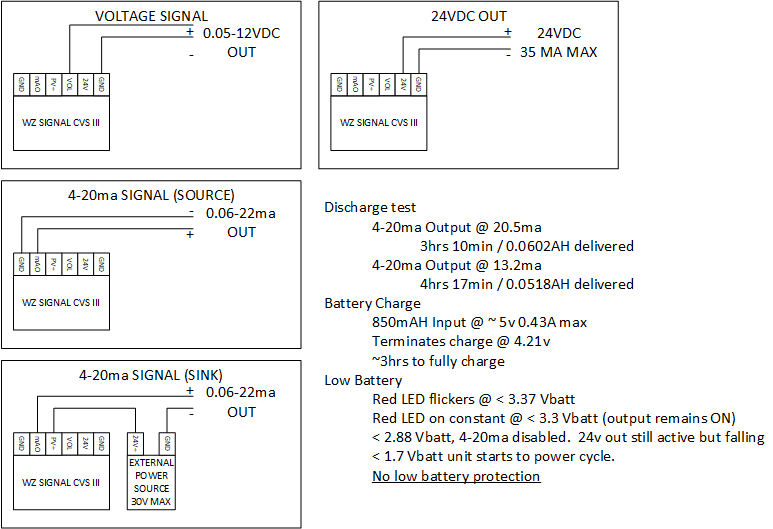I recently needed a handheld signal generator to supply 0-10vdc signals to setup some analog controllers. In the past I have used everything from a 9v battery to the Kele ASG. In this case I borrowed an ASG and got the job done but was not terribly impressed with it. It only has a LED bar graph to show the current output and its limited to 1vdc or 2ma steps. A bit of looking around on Ebay, I found a large selection of low-cost signal generators marketed for PLC/HVAC controls market. This is a quick look at one of them, the WZ Signal CVS III. This can be found on Ebay for between $25-30 delivered.

What I don’t like about the Kele ASG:
- High cost ~$100
- Only course adjustment of generated signals
- Uses a 1/8” headphone connector for leads / pain to field replace
- Bar graph display does the job, for the cost would expect better
- 20ma/10vdc max output doesn’t allow testing outside normal ranges
- 4 button interface not user friendly
For an instrument I rarely need its likely lost or the battery leaks destroying it before I need it again. For the cost, would expect better control of the output signals and something simple enough to pick up and use without hunting for manuals. Using the 1/8” phono jack for the test leads means losing the leads or developing a broken conductor at the jack requires a soldering iron or new set of leads.
What I like about the CVS III:
- Low cost – $25-30 delivered
- USB micro rechargeable battery
- Standard terminal block interface to test leads / easy to replace
- Fine adjustment of output signals
- Digital readout display
- 24vdc output to power low current devices
Being impressed with such a low-cost generator, I did some tests to see how it preforms. The unit can supply a 20ma signal for little over 3 hours on a full charge. Under ~13ma signal just over 4 hours. Didn’t bother testing voltage signals but it would be much longer. Powering the display and boost converter would steal more power than the voltage output.
Accuracy of the output I checked against my Keithley 2000 bench VOM and it was more than enough for anything I would require.
While testing how long the battery would last, I did notice the unit has no real low battery protection. The unit will disable the output signal when battery voltage falls below 2.88v, but the 24v output and display continue. Being the case the, there is still load on the battery and its voltage continues to drop. At ~2.7 Vbatt, the unit starts rebooting and will continue to load the battery until switched off. This of course will damage the internal lithium battery given it’s a bare non-protected cell. The unit does appear to have a charge controller so overcharging shouldn’t be an issue.
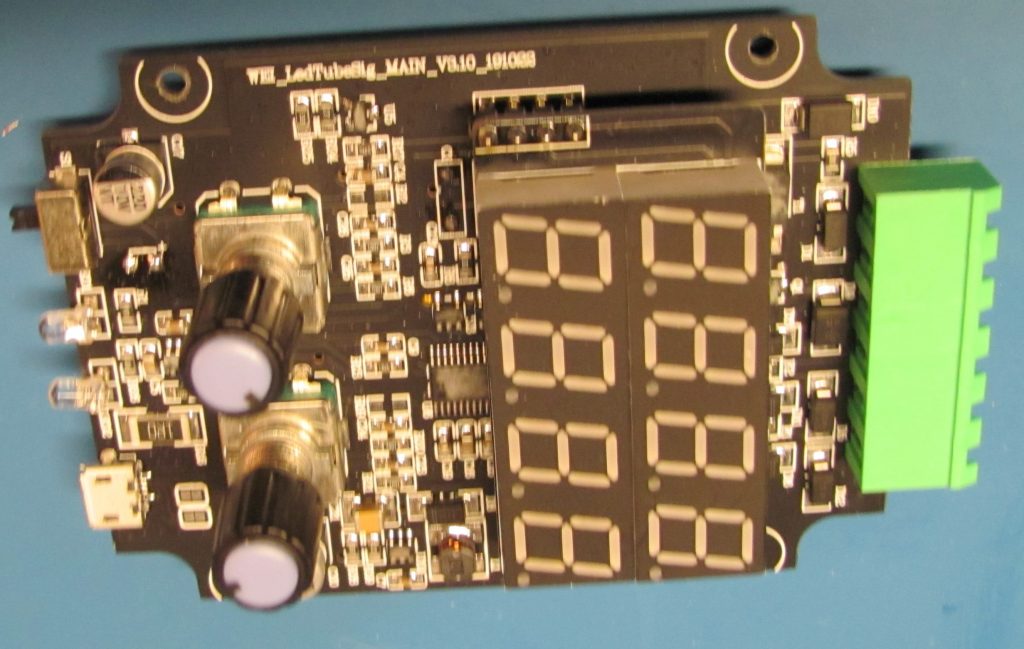
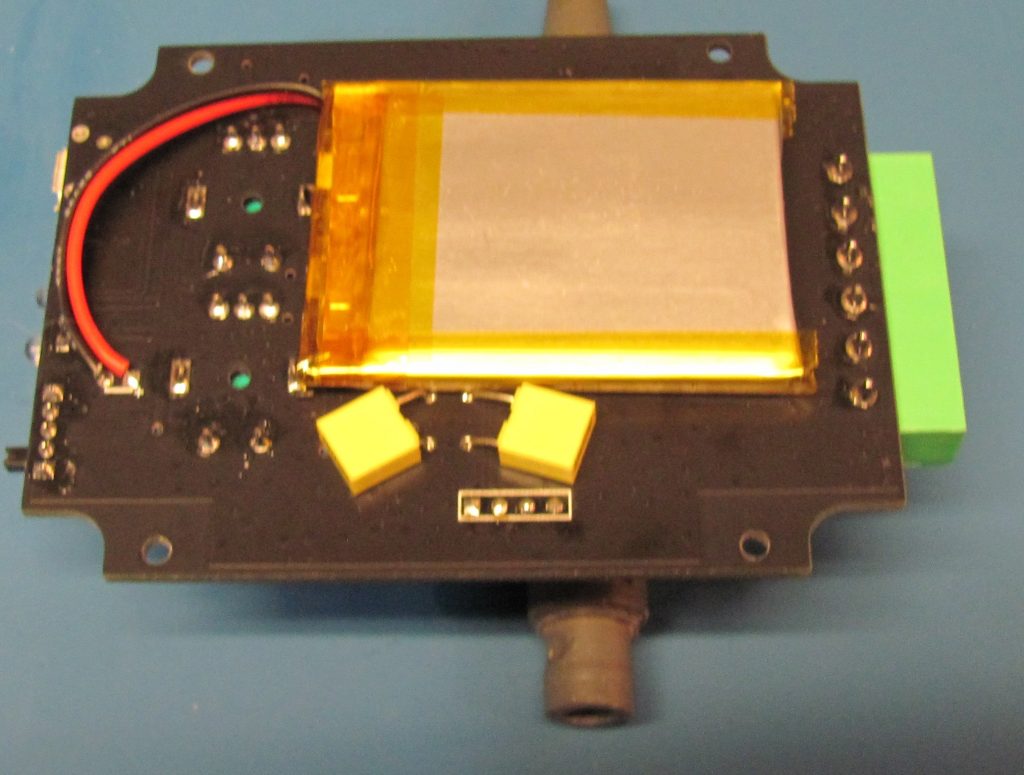
A look under the hood, it’s a well constructed unit. As typical with such low-cost devices from the usual parts of the world, all the IC part numbers have been sanded off. Being the case, I’m not going to bother diving into the design. From a quick glance it’s what one would expect. Boost converter, processor driving the output and display and charge IC, nothing special. The I/O terminals do appear to have at least diodes protecting them. All through hole parts have been hand soldered. I would note that the battery connections are very close together. Seems silly given they are hand soldered and space isn’t a problem. Also near the battery pack are the through hole headers to the display. If the battery pack is misaligned these could puncture the cell.
All in all, its hard to complain about such a low-cost item. The lack of low battery protection is a miss. That said, it’s easy enough to either replace the cell or just purchase another. No directions are included with the unit. The Ebay listing shows the wiring connections and terminal labels are far from clear. Below is how the unit should be connected in various cases and some of my test results.